Subject: Information and Communication Technology
Topic: E-Safety
Age Group: Upper KS2
Synopsis: Most children are familiar with basic internet safety rules. However, these are simply not enough to keep them safe online. This fantastic pack features all the resources which you could need to raise the awareness among KS2 pupils about online risks, safety and behaviour. It will provide interesting topics for discussions about being online and e-safety. Pupils will learn how to use internet comfortably, safely and responsibly and consider the hazards and risks in their activities online, writes Wanda Gajewski from SLS Wandsworth. Exploring the topic of e-safety has the potential to inspire your pupils’ ambitions to become the computer engineers and inventors of the future.

Wanda Gajewski
Wandsworth LRS
Librarian’s view:
Computer networks have even left Earth and now provide network links in space. NASA astronauts in space even have their own Twitter account.
There are also more than 800,000km of underwater cables carrying Internet data across seas and oceans.
All through history humans have invented things. We create new ideas and technology to help us in our everyday lives. These inventions often lead to huge changes. When William Caxton brought the printing press to England in 1475, he changed the lives of thousands of people, putting reading and education within their reach for the first time. When Tim Berners-Lee invented the World Wide Web over 500 years later, he changed the world all over again.
The digital world offers many benefits for children, helping children to learn virtually, entertaining children and helping friends to stay connected. However, the internet brings significant challenges when it comes to how to keep children safe online.
All evidence indicates that children who are taught how to use the internet safely and correctly gain valuable skills and are more successful at everything they do. It is also critical that constructive online habits are established by the age of 10 or 11 to help prevent sexting, bullying and hurt online.
Birth of the World Wide Web (WWW)
Tim Berners-Lee was born in 1955, when the world was a very different to the one that your pupils know today. People didn’t have computers or game consoles in their homes. Tim loved science and maths, so after leaving school he went to Oxford University to study physics, the science that looks at natural matter and energy.
Tim wrote some computer programs that helped him take information from one computer and put it on to another one. He wondered if all the computers could be linked together so that information could be shared quickly and easily. However, he knew that the computers could not give us all the information that we wanted, but they could help by making the information easier to find. They could even give us the information at the touch of a button.
Tim had to build a framework that would connect all the world’s computers together. He decided to call the framework World Wide Web. In 1991, he launched the world’s first website – http://info.cern.ch. It was a giant stepping stone towards reaching the internet that we have today. Tim Berners-Lee’s idea was so brilliant that it spread around the world quickly. Today it’s hard to imagine a world without it.

Staying Safe Online
The world of computers is often called the digital world. Children sometimes think that the digital world and the real are separate. But they will learn that the digital world and real life are connected. Just like in real life the main danger on the digital world comes from people who are dishonest.
Children will develop their knowledge on how computers and the Internet work together.
Almost all computers use the internet. The internet is a network of computers that covers the whole world. It allows computers to communicate with each other. Children who have a computer, tablet or phone can connect to the internet and socialise with friends, watch videos and play games. They need to be sensible and careful to keep themselves safe when they download and upload information.
Your digital footprint
Your pupils may be surprised by the idea that almost everything they do on a computer adds to their digital footprint. The digital footprint is made up of information about how someone behaves online. It might include what they have searched for on the internet, pages they have visited and even their location. The pupils will learn that someone’s digital footprint makes it possible to build up a picture of what kind of person they are. It shows things they are interested in, how many friends they have and the area where they live. Therefore, children need to be careful what they say online.
Personal spaces
Children will learn that a person’s online identity is not the same as a digital footprint. An online identity contains all kinds of information. Often it is based on popular social networking sites, which allow users to set up a profile.
Children will learn that in order to open their pages to post updates, photos and messages they will have to log in. The most important way of keeping information safe is by using a password. The password should be a mix of letters and numbers. The strong password is a nonsense word that will still be easy to remember. But if someone else guesses or finds their password, they can pretend to be them. This is called identity theft.
Click with care
The internet is used by people with widely varying interest. Children will come across materials that are not suitable for young people. Some adult material is sexual, and some of that is pornography. If children feel upset by materials that are not suitable for them, they should close the page and move on. However, they must notify the teacher or parent/carer. If children use a search engine to look for information, they need to read the little block of text about the pages found before clicking on the link.
And don’t be fooled! Facts on websites are not always true or up-to-date, so always be careful when you are searching for information.

Cyberbullying
Your pupils will learn that there are bullies online, just as there are bullies in the real world. Online bullying is called cyberbullying. Although it doesn’t cause physical harm, it is very upsetting because it can happen at any time – even when the children are at home.
Cyberbullying takes many forms. It can be nasty messages sent by phone or e-mail. It can include being abusive or ridiculing someone on a social networking site, perhaps by posting embarrassing photos or videos of them. Deliberately not letting someone join a game or chat is cyberbullying as well.
Children must remember to log out of their account when they finish using a shared computer.

Classroom activities
Classroom activities reinforcing the topic of E-safety
There are several great sites that explore the subject of staying safe online through games and videos, including:
- www.thinkyouknow.co.uk
- www.old.kidsmart.org.uk
- Encourage your children to join Beat Bullying site: www.minimentors.org.uk
- Safer Internet Day is designed to empower children to take control of their digital activities. Internet Safety Day in 2021 was on 9 February www.saferinternet.org.uk
Project Resources
To help your classroom click with care, use books such as:

Let’s Read and Talk about Internet Safety by Anne Rooney

Keeping Safe Online
by Anne Rooney

Computer Networks
by Clive Gifford

Understanding Computer Safety
by Paul Mason
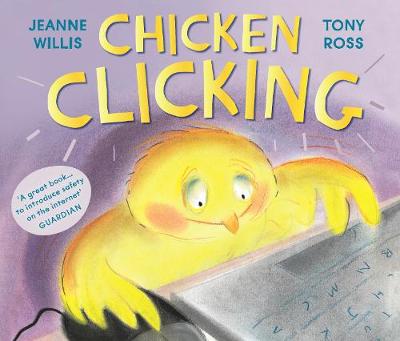
Chicken Clicking
by Jeanne Willis

